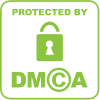- Check the “Log in CRM” checkbox when you’re composing an email.
- Select the emails you want recorded and then click the “Save in CRM” button.
- All of your emails will automatically be recorded as long as the “Record My Emails” setting is turned on.
- Add your portal’s BCC address to the BCC line of your emails.