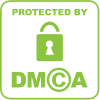- Under the advertiser, click “New Profile,” update the name then click “Create”
- Add the dynamic Enabler code from the Generate Code section to the creative
- Go to Studio Campaign, upload a dynamic creative, and click “Save”
- Assign the HTML5 creative files to the advertiser and click “Create Dynamic Profile”