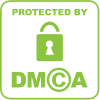- In a pop-up window after you create an account and container
- Under the “Accounts” section by clicking into the container
- Under “Admin” by selecting your container and clicking “Install Google Tag Manager”
- Under the “Versions” section by clicking into the tag